Best AI Tools for YouTube Creators in 2025
The YouTube landscape in 2025 is more competitive and creative than ever, and AI tools have become essential for creators aiming to save time, boost video quality, and grow their channels. Here’s a curated list of the best AI tools for YouTube creators in 2025—covering everything from video creation and editing to SEO, analytics, and thumbnails.
💡 EDITOR’S PICKS
Hashitha
4/24/20254 min read
1. Pictory – Effortless Video Creation
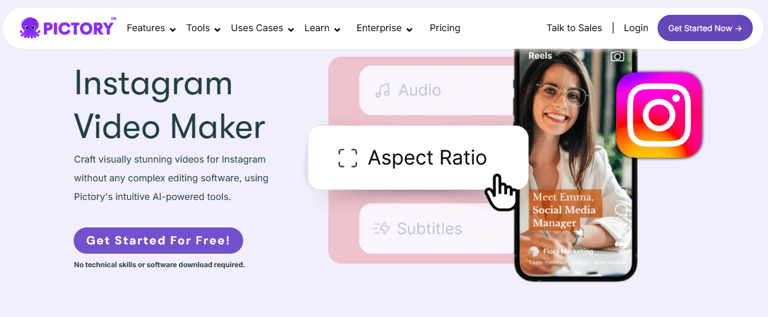
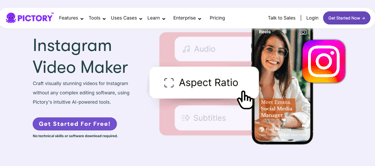
Why it stands out:
Pictory lets you turn scripts, blog posts, or even podcasts into polished videos with minimal effort. Its AI automatically extracts the key points, matches visuals and stock footage, and adds subtitles and voiceovers. Perfect for repurposing content or making explainer videos without advanced editing skills.
Key features: Text-to-video, auto-captioning, voiceovers, summarization, and stock library.
Use case: Repurpose a blog post into an engaging YouTube video in minutes.
2. Lumen5 – Blog-to-Video Conversion
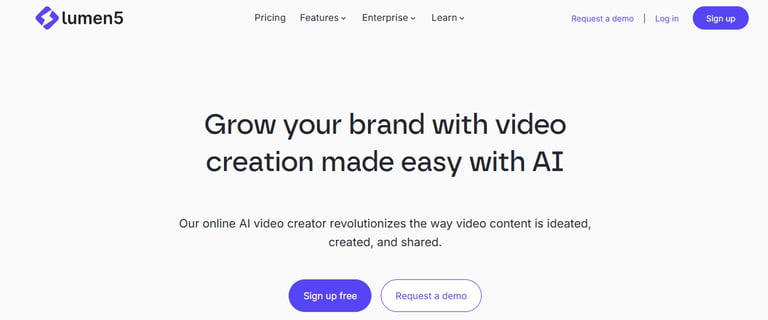
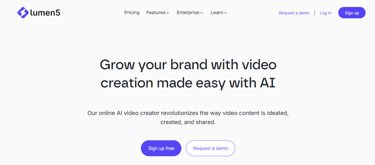
Why it stands out:
Lumen5 converts articles, PDFs, and blog posts into dynamic videos. The AI selects images, video clips, and background music, and you can personalize everything from aspect ratio to watermarks. Its voiceover feature supports 40+ languages, making it ideal for global creators.
Key features: Blog-to-video, AI voiceovers, multi-language support, aspect ratio adjustment.
Use case: Quickly create educational or marketing videos from your written content
3. Descript – Text-Based Video Editing
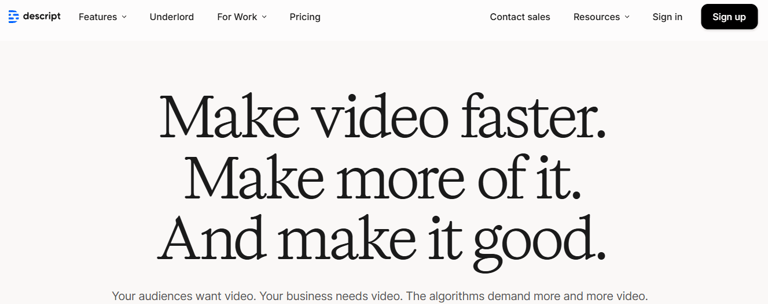
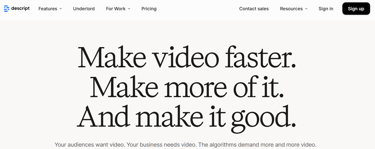
Why it stands out:
Descript revolutionizes editing by letting you cut, move, or rewrite video/audio just like editing a document. Its AI removes filler words, generates voiceovers, and even clones your voice for corrections. Perfect for podcasters, interviews, and anyone who wants to edit fast.
Key features: Text-based editing, overdub (voice cloning), auto filler removal, screen recording.
Use case: Edit long-form videos or podcasts with ease and precision
4. Synthesia – AI Avatars & Voiceovers
Why it stands out:
Synthesia lets you create professional videos using realistic AI avatars and voiceovers—no camera or microphone needed. Just upload a script, pick an avatar, and generate a talking-head video in minutes. Great for tutorials, explainers, and faceless channels.
Key features: AI avatars, multi-language voiceovers, script-to-video, customizable backgrounds.
Use case: Produce high-quality explainer videos without appearing on camer
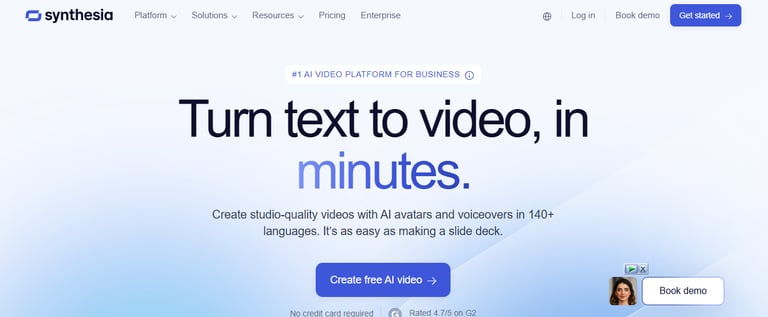
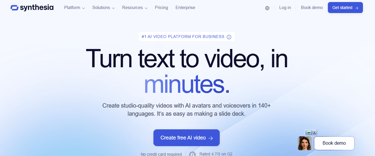
5. VidIQ – YouTube SEO & Channel Optimization
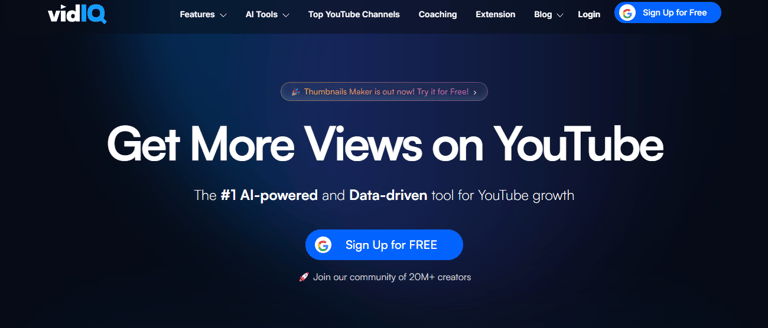
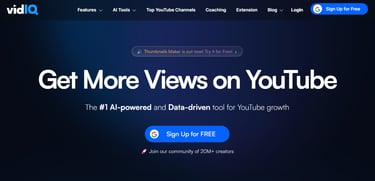
Why it stands out:
VidIQ is an all-in-one toolkit for YouTube growth. Its AI features include title and thumbnail generators, keyword research, channel audits, trend alerts, and competitor analysis. It even integrates ChatGPT for script ideas and personalized recommendations.
6. TubeBuddy – Channel Management & Bulk Processing
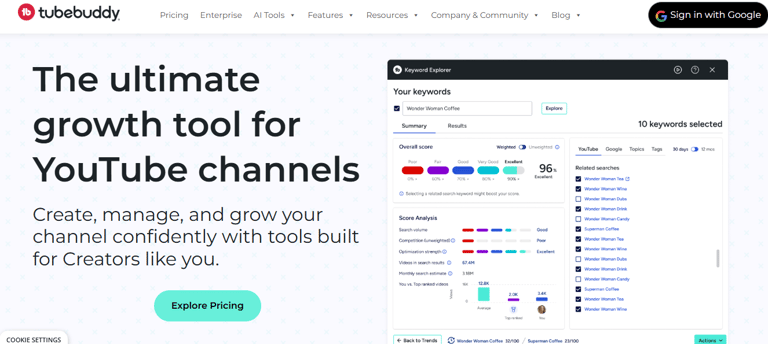
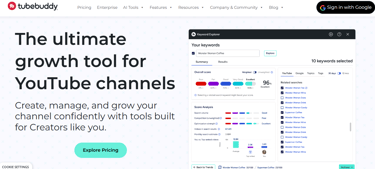
Why it stands out:
TubeBuddy is a browser extension that streamlines channel management with AI-powered SEO, bulk processing, A/B testing, and thumbnail generation. It’s great for creators managing large libraries or multiple channels.
Key features: Bulk editing, A/B testing, SEO tools, thumbnail generator, analytics.
Use case: Manage, optimize, and scale your channel efficiently.
7. Canva AI Video Editor – Design-Driven Video Creation
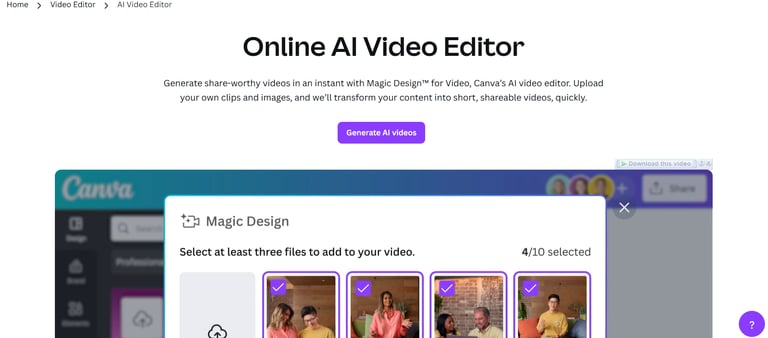
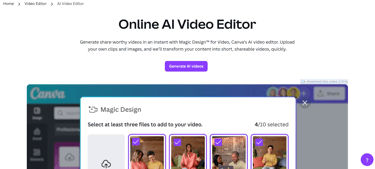
Why it stands out:
Canva’s AI video editor turns text prompts into professional-quality videos, selecting footage, graphics, and transitions automatically. It’s user-friendly and offers extensive templates, making it ideal for quick, visually appealing content.
Key features: Text-to-video, templates, AI avatars, auto subtitles, design tools.
Use case: Create branded intros, tutorials, or social clips with ease.
8. Gling – Automated Video Editing
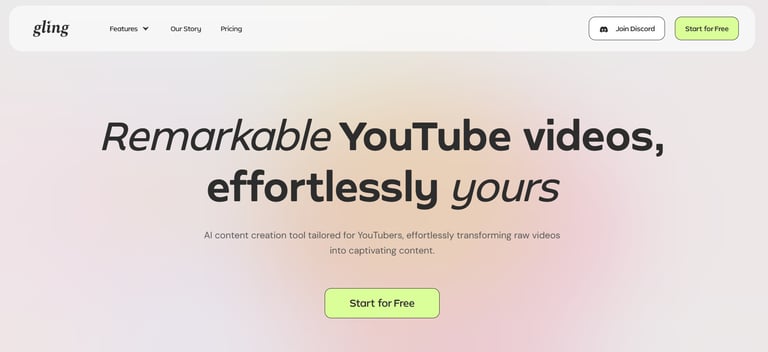
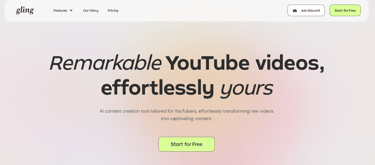
Why it stands out:
Gling’s AI saves hours by automatically removing bad takes, silences, and filler words. It also generates chapters, titles, and captions, and integrates with popular editors for further refinement.
Key features: Auto-cutting, captioning, noise removal, title/chapter generation.
Use case: Speed up editing and focus on creative storytelling.
9. Runway – Advanced AI Video Effects
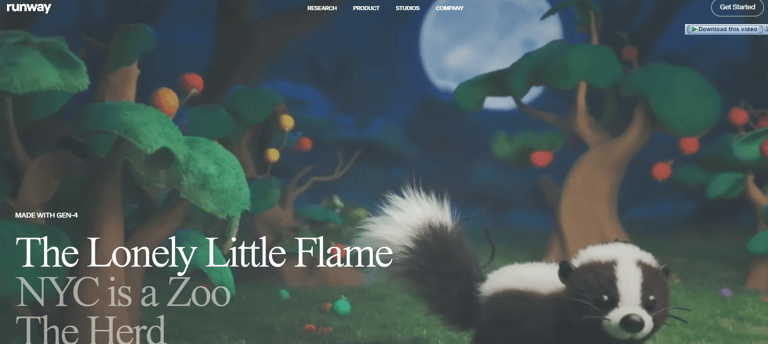

Why it stands out:
Runway offers next-gen AI tools for video editing, including background removal, inpainting, and motion tracking. It’s perfect for creators who want to add cinematic effects without advanced software.
Key features: AI effects, background removal, motion tracking, text-to-video.
Use case: Add professional effects and polish to your YouTube videos.
10. Thumbly.ai – AI-Powered Thumbnails
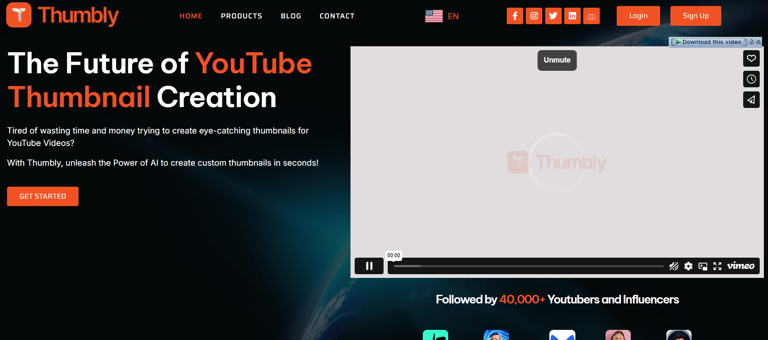
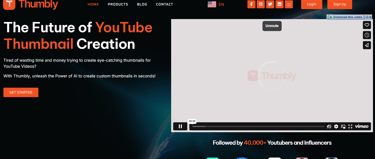
Why it stands out:
Thumbly.ai uses AI to design eye-catching thumbnails that drive clicks. It analyzes your video’s topic and audience to suggest layouts, colors, and text for maximum impact.
Key features: Thumbnail generation, A/B testing, design suggestions.
Use case: Boost your video’s click-through rate with optimized thumbnails.
Summary Table
Conclusion
In 2025, YouTube creators have a powerful arsenal of AI tools to streamline production, enhance creativity, and accelerate growth. Whether you’re a solo creator or managing a team, integrating these tools—like Pictory for effortless video creation, VidIQ for SEO, Descript for editing, and Synthesia for avatar-driven content—can help you stand out and succeed on the world’s biggest video platform.
Address
No 23 Mudungoda,Hurigaswawa
Contacts
+94 0761622379
hashithajagath4@gmail.com
