How to Generate Viral Instagram Reels Using Pictory AI
In today’s fast-paced digital world, short-form video content is king — and Instagram Reels is one of the best ways to grow your brand, business, or personal profile. But what if you could create stunning, high-performing Reels without spending hours filming or editing? That’s where Pictory AI steps in. In this blog post, you’ll learn how to harness the power of Pictory AI to generate viral Instagram Reels quickly and effectively — even if you have zero video editing experience.
🎥 AI VIDEO & AUDIO TOOLS
Hashitha
4/24/20252 min read
What Is Pictory AI?
Pictory AI is a cloud-based video creation tool that transforms text or long-form content (like blog posts, scripts, or even YouTube videos) into engaging, short-form videos with automatically generated visuals, music, and subtitles.
Perfect for marketers, content creators, and entrepreneurs, Pictory AI helps turn ideas into professional-looking Reels in minutes.
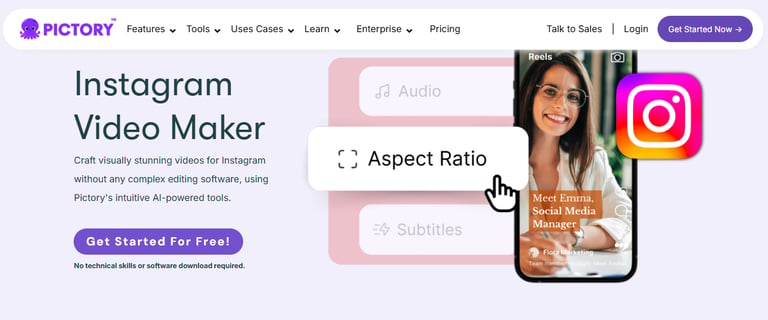
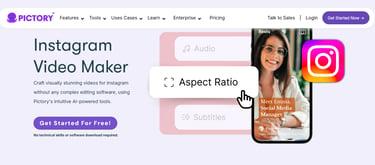
1. Start with a Strong Concept or Script
Viral Reels often begin with a catchy hook, question, or bold statement.
Tip: Use trending topics, relatable humor, or quick tips relevant to your audienc.
You can write your own script or repurpose content from a blog post or article.

2. Use Pictory’s Text-to-Video or Script-to-Video Feature
Head to [Pictory’s Instagram Video Maker].
Choose “Script to Video” or “Article to Video.”
Paste your script or blog content into the editor. Pictory’s AI will automatically break it into scenes and match each with relevant stock footage or images from its vast library.
3. Select the Right Video Format and Aspect Ratio
Instagram Reels require a 9:16 (vertical) aspect ratio for best results.
In Pictory, set your project to “Portrait” before generating your video. This ensures your content fills the screen on mobile devices, maximizing engagement.
4. Customize Your Reel for Maximum Engagement
Edit Scenes: Rearrange, trim, or split scenes for better pacing. Viral Reels often keep each scene under 3 seconds to maintain high retention.
Add Animated Text & Overlays: Use bold, easy-to-read fonts for hooks, tips, or questions. Place key messages at the top or center for visibility.
Incorporate Trending Audio: While Pictory provides royalty-free music, you can mute the exported video and add trending Instagram audio in-app for greater reach.
Use Filters, Transitions, and Stickers: Enhance your video with Pictory’s built-in effects, then add Instagram-native stickers or AR effects after uploading.
5. Auto-Generate Captions and Subtitles
Enable Pictory’s auto-caption feature to make your Reel accessible and boost watch time, as many users view with sound off.
Edit captions for accuracy and style before exporting.
6. Summarize and Repurpose Longer Content
Use Pictory’s auto-summarize to condense webinars, podcasts, or long videos into 90-second highlight Reels—Instagram’s max Reel length.
This is perfect for sharing key moments or tips from longer content.
7. Preview, Download, and Upload to Instagram
Preview your Reel in Pictory to check pacing, visuals, and captions.
Download the video and upload it to Instagram Reels.
Before sharing:
Tag relevant accounts
Add a catchy caption and hashtags
Choose an attention-grabbing cover image
Add trending audio if desired
8. Bonus Tips for Virality
Keep It Short & Snappy: Aim for 15–30 seconds for highest completion rates.
Use a Strong Hook: Start with a question or bold statement in the first 3 seconds.
Leverage Trends: Use trending challenges, audios, or formats to ride the algorithm wave.
Post Consistently: Regular uploads increase your chances of a viral hit.
Example Workflow:
Paste a blog tip into Pictory’s Script-to-Video tool.
Set aspect ratio to 9:16 (Portrait).
Let Pictory auto-select stock clips, then rearrange scenes for fast pacing.
Add animated text: “Did you know this Instagram hack?”
Enable auto-captions.
Download and upload to Instagram, adding trending music in-app.
Why Pictory AI?
No editing experience needed—AI handles scene selection, captions, and formatting.
Access to millions of stock assets for professional visuals.
Quickly repurpose blogs, podcasts, or webinars into shareable Reels.
Easy aspect ratio adjustment for perfect mobile viewing.
Ready to go viral?
Try Pictory’s [Instagram Video Maker] and turn your ideas into scroll-stopping Reels today!

Address
No 23 Mudungoda,Hurigaswawa
Contacts
+94 0761622379
hashithajagath4@gmail.com
